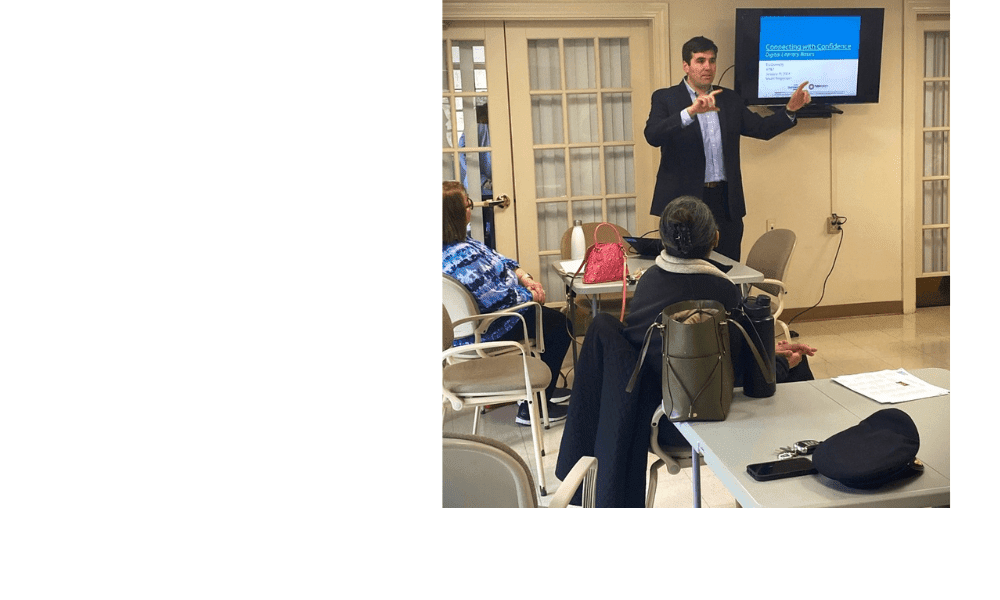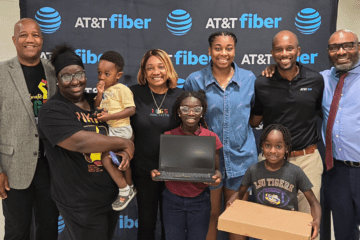Utilizing connected technology like smart phones, tablets and other devices has become, for many, the primary method for staying in touch with the world outside their front door. We are relying more and more on things like telehealth visits; video chatting with grandkids; taking and sending photographs on our phones; distance learning; and ordering food and groceries from apps and websites.
Yet as life shifts online and we take advantage of all these opportunities to virtually engage, older adults – and people of all ages, for that matter – need to be aware of potential risks. The good news is there are some simple steps we can take to protect ourselves against scams, frauds, and robocalls, while getting the most out of our connected world.
On January 31, 2024, AT&T and the South Kingstown Police Department brought this information and more to the older adult community in southern Rhode Island. AT&T tech experts, along with Police Chief Matt Moynihan and two SKPD detectives, hosted a free event at the Senior Center offering information and tips for how to stay safe in the digital world. This free seminar included discussion on combatting scams like spoofing, how to securely browse the web, how to create a strong password, how to block robocalls and more.
SKPD detectives spoke at length about what types of scams they are currently seeing and how best to fight back against them. The event also included personalized lessons on how to use smartphones, tablets, or other handheld electronic devices. Attendees were able to work one on one with experts about technical questions, device issues and troubleshooting.
More than twenty local senior citizens attended the event, which also provided them with refreshments and take-home safety tip handouts.
Here are just a few of the simple tips shared at the event:
- Lock your phone with a strong password that mixes letters, numbers, and symbols. Choose a password that is unique to your life and change it on a regular basis. Never share it, and if you write it down, store the reminder in a secure place, away from your device.
- Always be aware and know that it’s ok to be suspicious. If an email or an offer sounds too good to be true, it probably is.
- Be wary of calls from numbers that look legitimate but may be scammers “spoofing” (mimicking) the incoming number to make it look familiar to fool you. And only share information over the phone if you made the call to a number that you know is right.
- When posting on social media sites or commenting online, do not reveal personal details, like your birthday. Remember that people are not always who they say they are, and that what you post in cyberspace can be permanent and hard to remove.
- When you’re browsing the Internet, look for security indicators on the website. These include an “s” after the http in a website address (for example, https://www.att.com), and a lock icon at the bottom of the screen.
For more information about how to have a safe and secure online experience, visit: att.com/cyberaware.
Everyone deserves the power to use technology safely, securely and with confidence.